Apple
Sign-in with Apple, requires that you have a subscription to the Apple developer program, even if you only want to test the feature in development mode.
A comprehensive tutorial covering Sign in with Apple is available here.
Right now, we have official support for iOS and MacOS for Sign in with Apple.
You need to install the auth module before you continue, see Setup.
Server-side configuration
No extra steps outside installing the auth module are required.
Client-side configuration
Add the dependency to your pubspec.yaml in your flutter project.
dependencies:
...
serverpod_auth_apple_flutter: ^1.x.x
Config
Enable the sign-in with Apple capability in your Xcode project, this is the same type of configuration for your iOS and MacOS projects respectively.
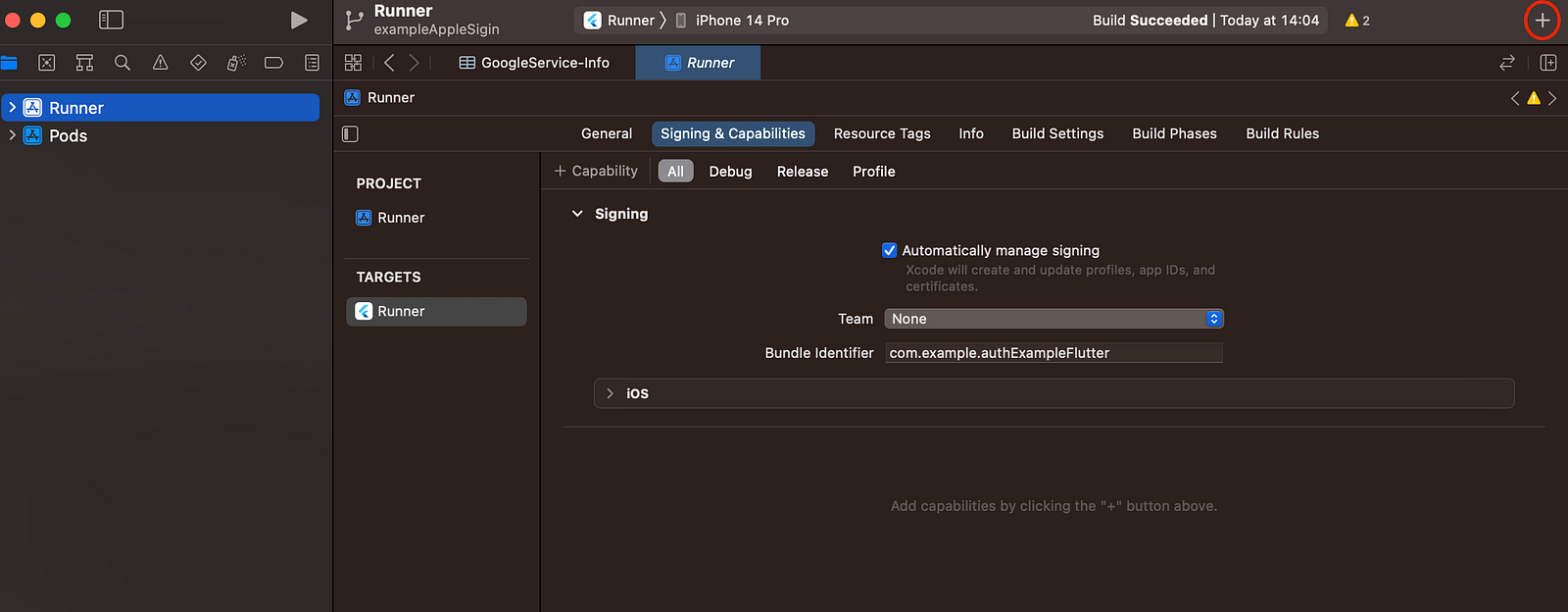
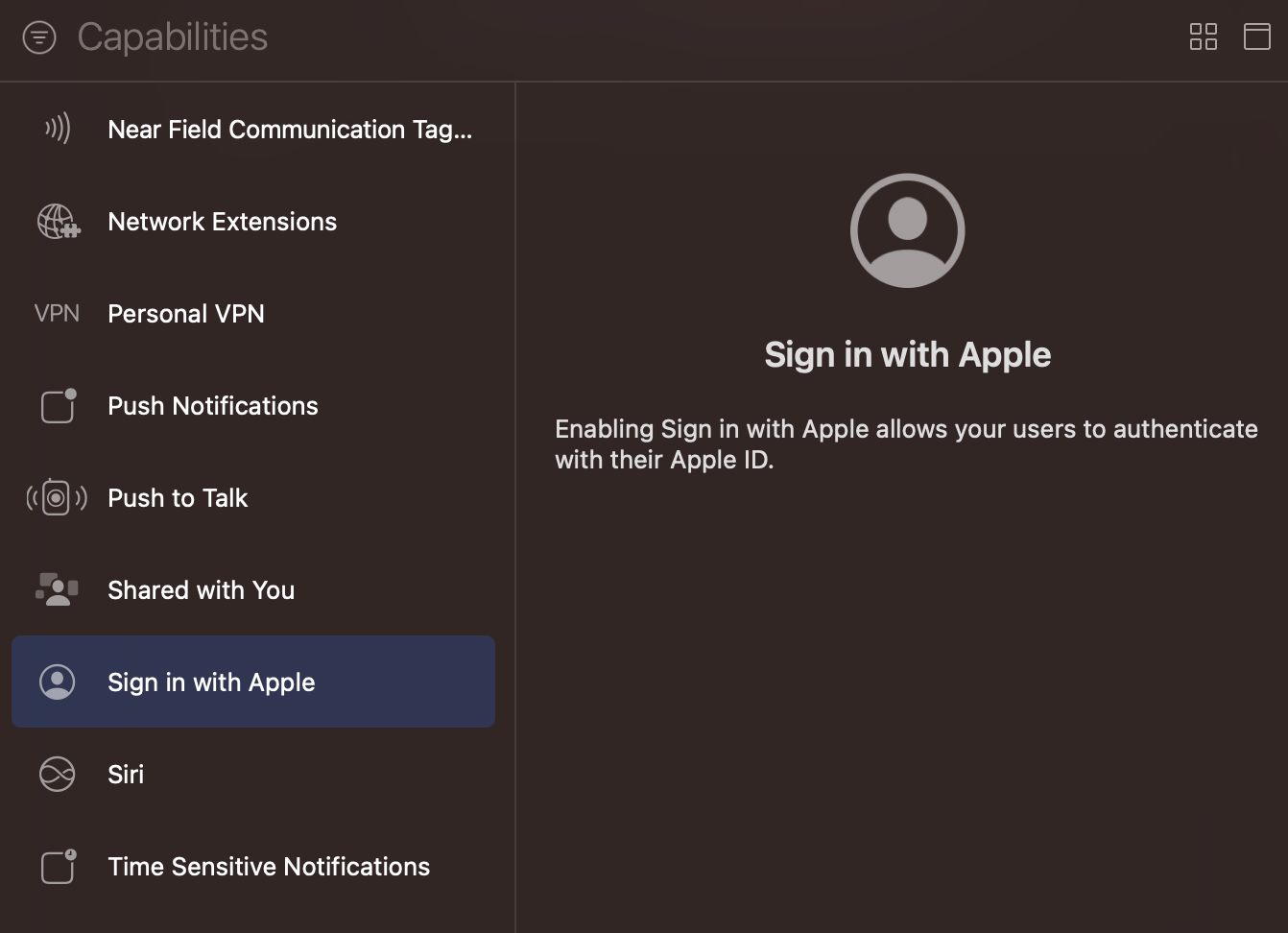
Sign in button
serverpod_auth_apple_flutter package comes with the widget SignInWithAppleButton that renders a nice Sign in with Apple button and triggers the native sign-in UI.
import 'package:serverpod_auth_email_flutter/serverpod_auth_email_flutter.dart';
SignInWithAppleButton(
caller: client.modules.auth,
);
The SignInWithAppleButton widget takes a caller parameter that you pass in the authentication module from your Serverpod client, in this case, client.modules.auth.

Extra
The serverpod_auth_apple_flutter implements the sign-in logic using sign_in_with_apple. The documentation for this package should in most cases also apply to the Serverpod integration.
Note that Sign in with Apple may not work on some versions of the Simulator (iOS 13.5 works). This issue doesn't affect real devices.