Get started
Serverpod is an open-source, scalable app server written in Dart for the Flutter community. Serverpod automatically generates your protocol and client-side code by analyzing your server. Calling a remote endpoint is as easy as making a local method call.
Installing Serverpod
Serverpod is tested on Mac and Linux. It works on Windows, but it's still experimental. Before you can install Serverpod, you need to have the following tools installed:
- Flutter and Dart. You will need Flutter version 3.0 or later. https://flutter.dev/docs/get-started/install
- Docker. Docker is used to manage Postgres and Redis. https://docs.docker.com/get-docker/
Once you have Flutter and Docker installed and configured, open up a terminal and install Serverpod by running:
dart pub global activate serverpod_cli
Now test the installation by running:
serverpod
If everything is correctly configured, the help for the serverpod command is now displayed.
Serverpod Insights
Serverpod Insights is a companion app bundled with Serverpod. It allows you to access your server's logs and health metrics. Insights is currently in beta and only available for Mac, but we will be adding support for more platforms in the future.
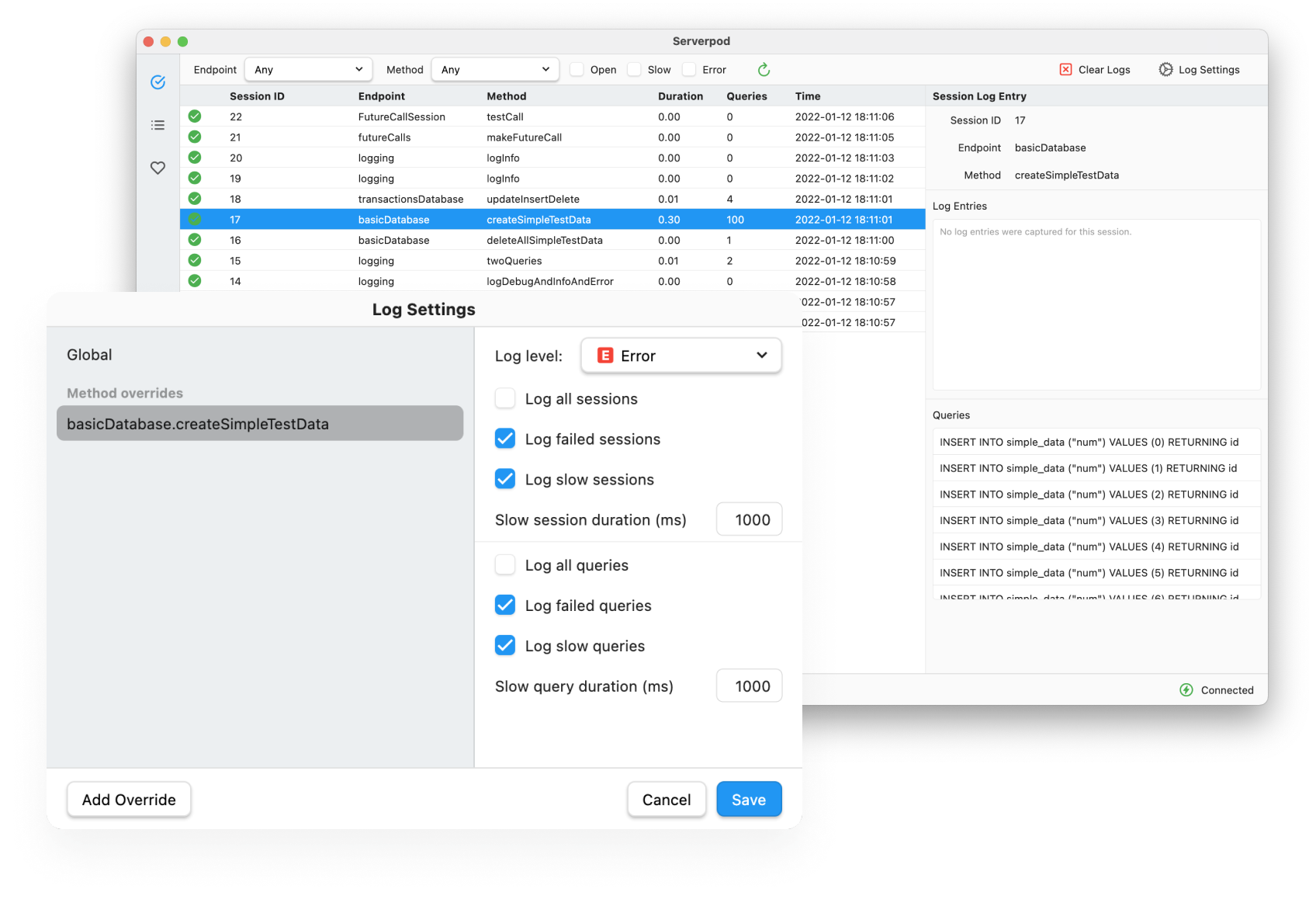
Download the latest version here: Serverpod Insights 1.0.0. It is compatible with Serverpod version 1.0.x. Always use the same version of Serverpod Insights as for the framework itself.
Creating your first project
To get your local server up and running, you need to create a new Serverpod project. Make sure that Docker Desktop is running, then create a new project by running serverpod create.
serverpod create mypod
This command will create a new directory called mypod, with three dart packages inside; mypod_server, mypod_client, and mypod_flutter.
mypod_server: This package contains your server-side code. Modify it to add new endpoints or other features your server needs.mypod_client: This is the code needed to communicate with the server. Typically, all code in this package is generated automatically, and you should not edit the files in this package.mypod_flutter: This is the Flutter app, pre-configured to connect to your local server.
It can take up to a few minutes the first time you run serverpod create. This is because Docker will need to download and build the containers used by Serverpod.
Starting the server
Start your Docker containers with docker-compose up --build --detach. It will start Postgres and Redis. Then, run dart bin/main.dart to start your server.
cd mypod/mypod_server
docker-compose up --build --detach
dart bin/main.dart
If everything is working, you should see something like this on your terminal:
SERVERPOD version: 1.x.x, mode: development, time: 2022-09-12 17:22:02.825468Z
Insights listening on port 8081
Server default listening on port 8080
Webserver listening on port 8082
If you need to stop the Docker containers at some point, just run docker-compose stop or use the Docker Desktop application. You can also use Docker Desktop to start, stop, and manage your containers.