Installing Serverpod
Serverpod is an open-source, scalable app server written in Dart for the Flutter community. Serverpod automatically generates your protocol and client-side code by analyzing your server. Calling a remote endpoint is as easy as making a local method call.
Command line tools
Serverpod is tested on Mac and Linux. It works on Windows, but it's still experimental. Before you can install Serverpod, you need to have the following tools installed:
- Flutter and Dart. You will need Flutter version 3.7 or later. https://flutter.dev/docs/get-started/install
- Docker. Docker is used to manage Postgres and (optionally) Redis. https://docs.docker.com/get-docker/
Once you have Flutter and Docker installed and configured, open up a terminal and install Serverpod by running:
dart pub global activate serverpod_cli
Now test the installation by running:
serverpod
If everything is correctly configured, the help for the serverpod command is now displayed.
Serverpod Insights
Serverpod Insights is a companion app bundled with Serverpod. It allows you to access your server's logs and health metrics. Insights is currently in beta and available for Mac and Windows, but we will be adding support for Linux in the future.
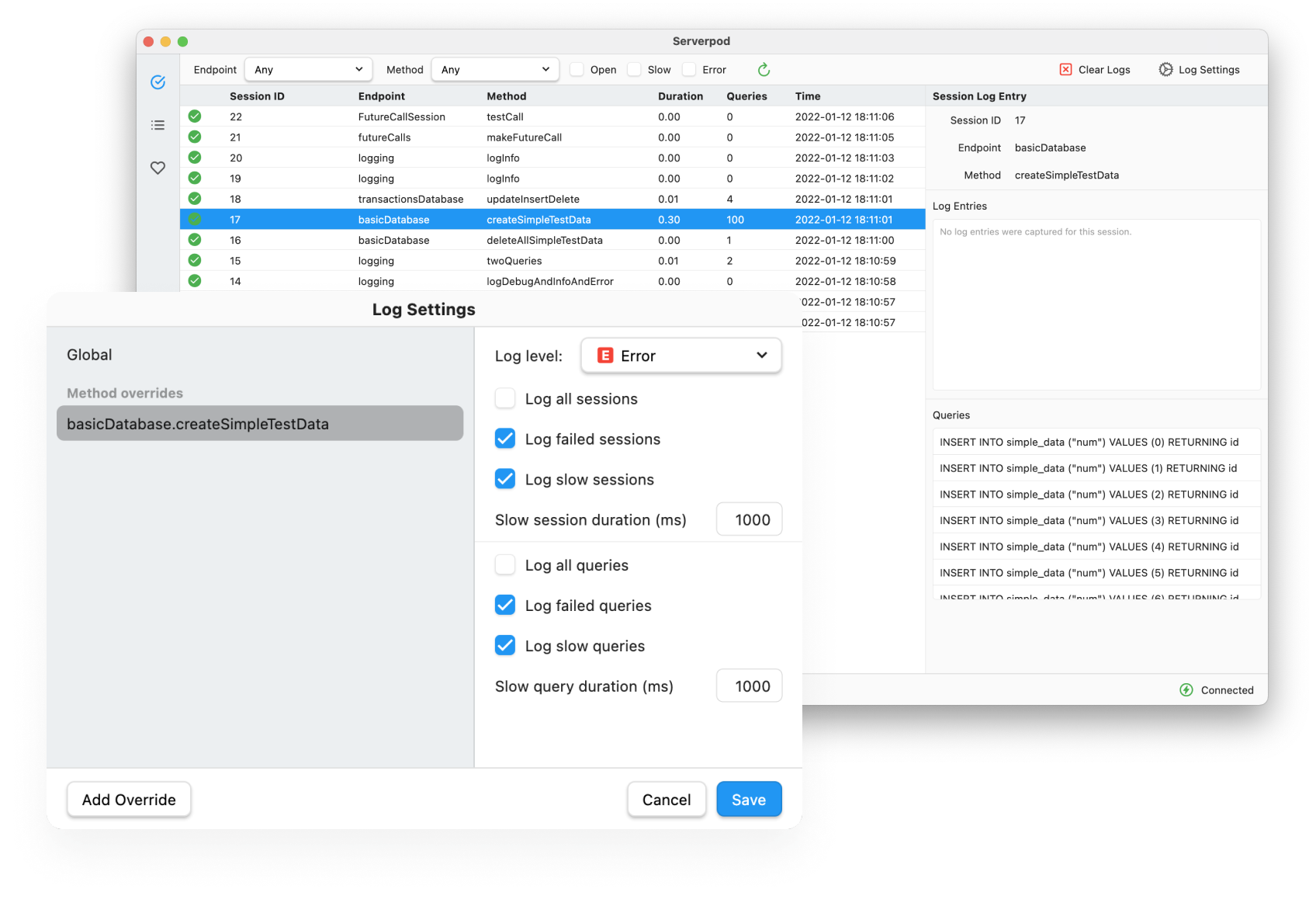
Download the latest version here: Serverpod Insights. It is compatible with Serverpod version 1.0.x. Always use the same version of Serverpod Insights as for the framework itself.