Firebase
Serverpod uses Firebase UI auth to handle authentication through Firebase. It allows you to add social sign-in types that Serverpod doesn't directly support.
Serverpod automatically merges accounts that are using the same email addresses, so make sure only to allow sign-ins where the email has been verified.
Server-side configuration
The server needs the service account credentials for access to your Firebase project. To create a new key go to the Firebase console then navigate to project settings > service accounts click on Generate new private key and then Generate key.
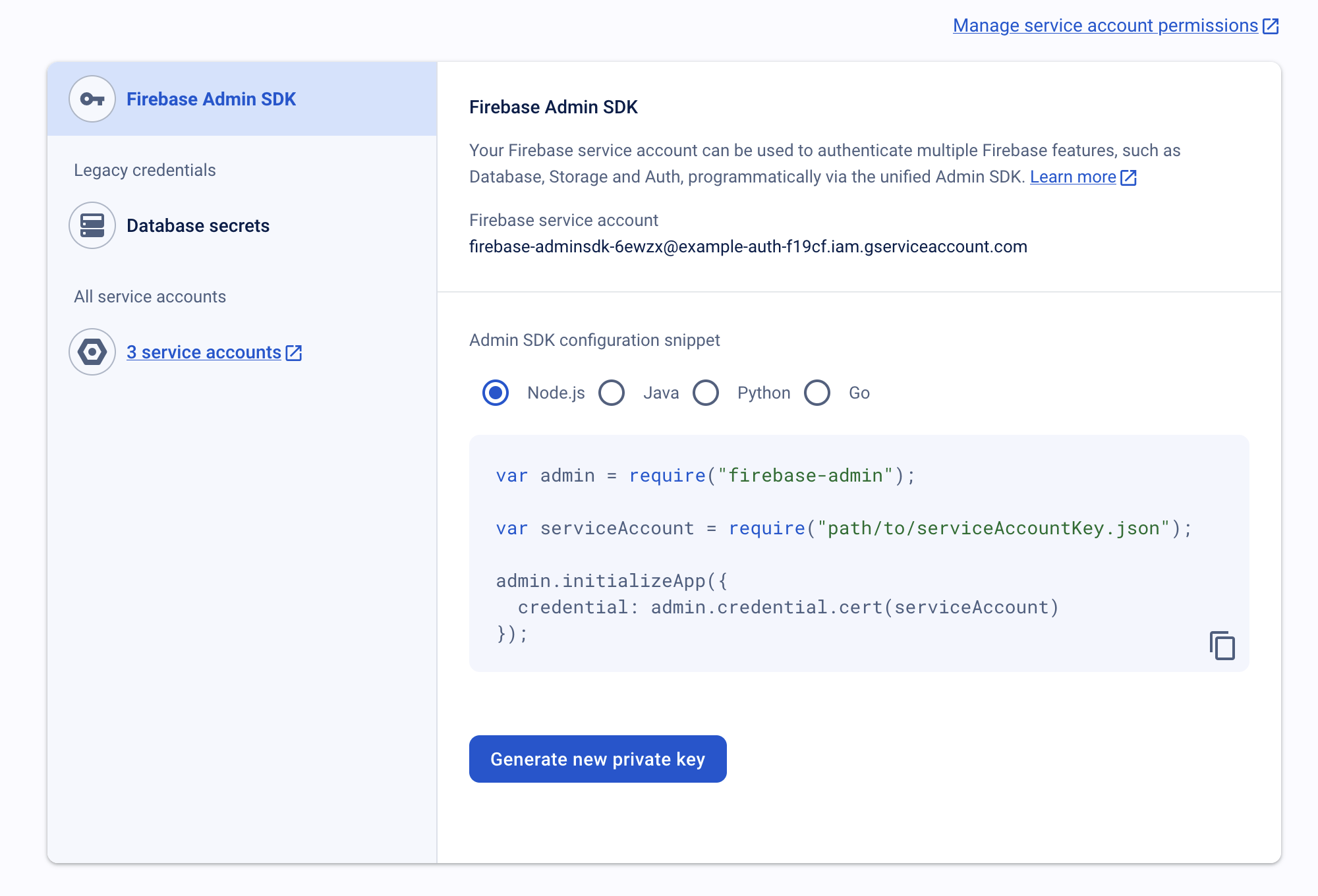
This will download the JSON file, rename it to firebase_service_account_key.json and place it in the config folder in your server project. Note that if this file is corrupt or if the name does not follow the convention here the authentication with firebase will fail.
Alternatively, you can provide the contents of the JSON file through the environment variable SERVERPOD_PASSWORD_serverpod_auth_firebaseServiceAccountKey.
The firebase_service_account_key.json file gives admin access to your Firebase project, never store it in version control.
Client-side configuration
To add authentication with Firebase, you must first install and initialize the Firebase CLI tools and Flutter fire. Follow the instructions here for your Flutter project.
Firebase config
The short version:
$ flutter pub add firebase_core firebase_auth firebase_ui_auth
$ flutterfire configure
In the Firebase console, configure the different social sign-ins you plan to use, under Authentication > Sign-in method.
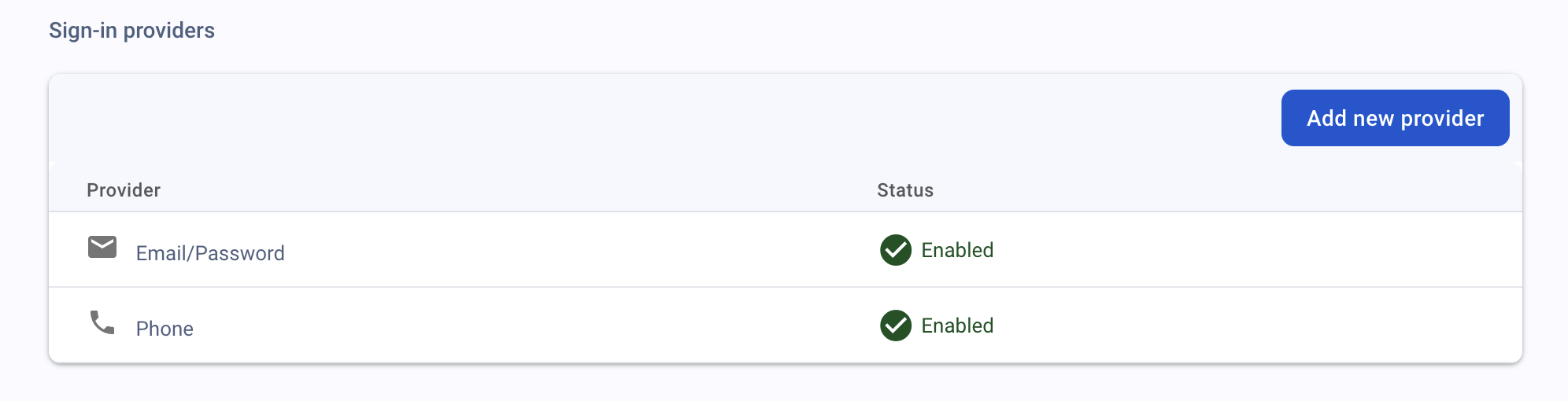
In your main.dart in your flutter project add:
import 'package:firebase_ui_auth/firebase_ui_auth.dart' as firebase;
import 'package:firebase_core/firebase_core.dart';
import 'firebase_options.dart';
...
void main() async {
...
await Firebase.initializeApp(
options: DefaultFirebaseOptions.currentPlatform,
);
firebase.FirebaseUIAuth.configureProviders([
firebase.PhoneAuthProvider(),
]);
...
runApp(const MyApp());
}
Trigger the auth UI with Serverpod
Add the serverpod_auth_firebase_flutter package.
$ flutter pub add serverpod_auth_firebase_flutter
The SignInWithFirebaseButton is a convenient button that triggers the sign-in flow and can be used like this:
SignInWithFirebaseButton(
caller: client.modules.auth,
authProviders: [
firebase.PhoneAuthProvider(),
],
onFailure: () => print('Failed to sign in with Firebase.'),
onSignedIn: () => print('Signed in with Firebase.'),
)
Where caller is the Serverpod client you use to talk with the server and authProviders a list with the firebase auth providers you want to enable in the UI.
You can also trigger the Firebase auth UI by calling the method signInWithFirebase like so:
await signInWithFirebase(
context: context,
caller: client.modules.auth,
authProviders: [
firebase.PhoneAuthProvider(),
],
);
Where context is your BuildContext, caller and authProviders are the same as for the button. The method returns a nullable UserInfo object, if the object is null the Sign-in failed, if not the Sign-in was successful.